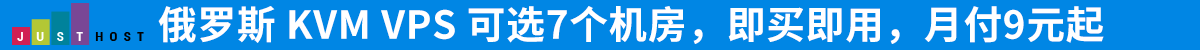目前wordpress主题站启用了2014杂志主题,这款非常给力的主题,视觉有点冲击的感觉,可能是老主题用久了?由于这款自带主题2014没有附带随机文章的小工具,于是就百度查找了下,你懂得,半个伸手党了。
使用随机文章的好处:
避免好的文章被淹没了,搜索引擎每次来访问的是不同的链接,增加内链。可以自由拖放,与其他小工具搭配使用,避免写在侧边栏过于死板。
为WP主题添加随机文章小工具方法:
首先找到主题的functions.php在?>之前添加如下代码并上传覆盖到主题目录:
//随机文章 class RandomPostWidget extends WP_Widget { function RandomPostWidget() { parent::WP_Widget('bd_random_post_widget', '随机文章', array('description' => '我的随机文章小工具') ); } function widget($args, $instance) { extract( $args ); $title = apply_filters('widget_title',empty($instance['title']) ? '随机文章' : $instance['title'], $instance, $this->id_base); if ( empty( $instance['number'] ) || ! $number = absint( $instance['number'] ) ) { $number = 10; } $r = new WP_Query(array('posts_per_page' => $number, 'no_found_rows' => true, 'post_status' => 'publish', 'ignore_sticky_posts' => true, 'orderby' =>'rand')); if ($r->have_posts()) { echo "n"; echo $before_widget; if ( $title ) echo $before_title . $title . $after_title; ?> wp_reset_postdata(); } } function update($new_instance, $old_instance) { $instance = $old_instance; $instance['title'] = strip_tags($new_instance['title']); $instance['number'] = (int) $new_instance['number']; return $instance; } function form($instance) { $title = isset($instance['title']) ? esc_attr($instance['title']) : ''; $number = isset($instance['number']) ? absint($instance['number']) : 10;?>
什么?看不懂?没关系,不需要看懂,实在怕搞错的,不想动手的童鞋可以试一试插件的方法,比如:中文工具箱、Random Pages Widget等等。

 博悦天下
博悦天下