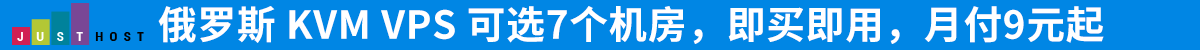WordPress主题中,我最喜欢两个主题,一个是花了200元购买的Busy Bee汉化精简版,另一个是花了299元购买的知更鸟的主题Begin。
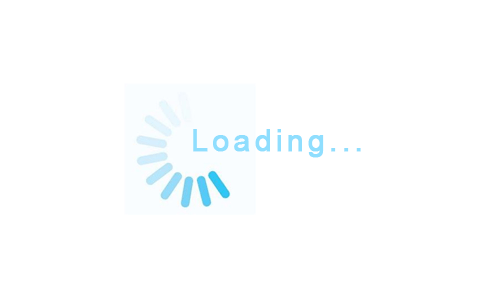
remove_action( ‘wp_head’, ‘wp_enqueue_scripts’, 1 ); remove_action( ‘wp_head’, ‘feed_links’, 2 ); remove_action( ‘wp_head’, ‘feed_links_extra’, 3 ); remove_action( ‘wp_head’, ‘rsd_link’ ); remove_action( ‘wp_head’, ‘wlwmanifest_link’ ); remove_action( ‘wp_head’, ‘index_rel_link’ ); remove_action(‘wp_head’, ‘parent_post_rel_link’, 10, 0 ); remove_action(‘wp_head’, ‘start_post_rel_link’, 10, 0 ); remove_action( ‘wp_head’, ‘adjacent_posts_rel_link_wp_head’, 10, 0 ); remove_action( ‘wp_head’, ‘locale_stylesheet’ ); remove_action(‘publish_future_post’,’check_and_publish_future_post’,10, 1 ); remove_action( ‘wp_head’, ‘noindex’, 1 ); remove_action( ‘wp_head’, ‘wp_print_styles’, 8 ); remove_action( ‘wp_head’, ‘wp_print_head_scripts’, 9 ); remove_action( ‘wp_head’, ‘wp_generator’ ); remove_action( ‘wp_head’, ‘rel_canonical’ ); remove_action( ‘wp_footer’, ‘wp_print_footer_scripts’ ); remove_action( ‘wp_head’, ‘wp_shortlink_wp_head’, 10, 0 ); remove_action( ‘template_redirect’, ‘wp_shortlink_header’, 11, 0 ); add_action(‘widgets_init’, ‘my_remove_recent_comments_style’); function my_remove_recent_comments_style() { global $wp_widget_factory; remove_action(‘wp_head’, array($wp_widget_factory->widgets[‘WP_Widget_Recent_Comments’] ,’recent_comments_style’)); } if ( !is_admin() ) { function my_init_method() { wp_deregister_script( ‘jquery’ ); } add_action(‘init’, ‘my_init_method’); } wp_deregister_script( ‘l10n’ );
说起wordpress主题,鸟哥的大名无人不知,Begin主题多种布局,为不同需求的博主提供了方便,而且每个月都还在更新。
然而人怕出名猪怕壮,淘宝上竟卖盗版的,鸟哥为了维护正版权益,出售主题时,进行了加密。主题的功能异常强大,但对于我这种完美控,精简控来说,很多功能对于我个人而言都是鸡肋。我认为网站越简单越好,同样是wordpress,我特别羡慕煎蛋网,每天几十万的流量,煎蛋网的主题就特别煎蛋。
rewrite /wp-admin$ $scheme://$host$uri/ permanent; rewrite ^/1.png https://xxside.com/ permanent; rewrite ^/2.png https://xxside.com/ permanent;
来说下这个主题后台是怎么设置的吧。
首页设置:博客布局,勾选首页幻灯,篇数显示5,选择了博客布局,后边的CMS设置,公司主页直接忽略。
基本设置:勾选wp搜索,显示相同父分类链接,代码亮亮显示,Ajax评论,评论@回复,滑动解锁才能提交评论,评论检查中文,显示评论楼层,显示正文相关文章图片,显示页底小公举,显示首页页脚链接。
网站设置:勾选设置logo。
辅助功能:勾选字母代替头像,显示简繁体转换按钮,生成当前页面二维码,启用QQ在线,启用点赞、百度分享、打赏。
SEO设置:启用SEO功能,勾选首页显示站点附表,填写描述,关键词,流量统计代码(异步),个性化页脚内容第一行:©对民网
广告设置:只勾选评论上方广告。
阿里图标://at.alicdn。com/t/font_ukr1ycxjnp9o1or.ss
定制风格:按照自己的想法,只对ccs修改如下。
/** 图片居中 / .single-content p img{margin: 0 auto;} / 段落间距 / .single-content p { margin: 0 0 15px 0;} / 底部背景 **/ colophon {background: #555;border-top: 1px solid #606365;} /** 去除左右箭头 / .meta-nav-r{display: none;} .meta-nav-l{display: none;} / 顶部菜单 **/ masthead {height: 90px;} top-header {display: none;} /** 赚钱网格 / .single-content p img{margin: 0 auto;padding-top:10px;} .wp-caption {margin: 7px;float: left;width: 23%;} .wp-caption p.wp-caption-text { font-size: 13px; line-height: 17px; padding: 0 20px 10px; margin: 0; } / 引用 **/ blockquote { background: #d9e9ff; padding: 10px 15px 10px 15px; margin: 1em 3em 1em 3em; font-size: .8em; border-style: dotted dotted dotted solid; border-width: 1px 1px 1px 5px; border-color: #5bbcdd; width: 90%; }
导航栏:自定义菜单,自定义栏目调出ccs框,在链接的ccs框输入be be-picture,可以为菜单前添加小图标,图像在http://fontawesome.io/icons/查询。
页脚小工具:添加一个没被的占用的小工具-自定义菜单,再添加一个小工具-侧边广告位。
其它侧边栏:正文侧边栏和主页侧边栏,随便添加吧。
背景颜色也可以改,所有的代码都可以添加到主题选项→定制风格→自定义样式代码框中。
body {background: url(‘图片地址') repeat top left scroll;}
修改顶部菜单导航,把template下的menu文件中的下边代码,代码在 上边,下边。
'header', 'menu_class'=> 'top-menu', 'fallback_cb'=> 'default_menu' ) ); ?>
修改成下边代码。
另外代码添加导航栏,template下的menu文件,这段代码在上边,
'primary', 'menu_class' => 'down-menu nav-menu', 'fallback_cb' => 'default_menu' ) ); ?>
替换使用下边自定义代码,小图标需要使用Font Awesome 4 Menus插件。
之所以用代码实现导航菜单,主要是为了实现文章ID连续性。使用了鸟哥主题,稍加修改后,流量竟然翻倍了,这是超乎我想象的,就像搬进了新家,网站的大运也开始向更好的方向发展。
原先的主题Busy Bee门槛太多,也不是响应式,已经不适用于现在网民的浏览习惯,在高像素的电脑显示屏面前,显的很小气。
改版是大势所趋,比以前更美观,也比以前更受欢迎,评论系统也更优美,访问者的体验也变的好起来,希望为民网未来会越来越好。
最后一步,优化主题!
//压缩html代码 function wp_compress_html(){ function wp_compress_html_main ($buffer){ $initial=strlen($buffer); $buffer=explode("", $buffer); $count=count ($buffer); for ($i = 0; $i <= $count; $i++){ if (stristr($buffer[$i], '')) { $buffer[$i]=(str_replace("", " ", $buffer[$i])); } else { $buffer[$i]=(str_replace("t", " ", $buffer[$i])); $buffer[$i]=(str_replace("nn", "n", $buffer[$i])); $buffer[$i]=(str_replace("n", "", $buffer[$i])); $buffer[$i]=(str_replace("r", "", $buffer[$i])); while (stristr($buffer[$i], ' ')) { $buffer[$i]=(str_replace(" ", " ", $buffer[$i])); } } $buffer_out.=$buffer[$i]; } $final=strlen($buffer_out); $savings=($initial-$final)/$initial100; $savings=round($savings, 2); $buffer_out.="n"; return $buffer_out; } if ( !is_admin() ) { ob_start("wp_compress_html_main"); } } add_action('init', 'wp_compress_html'); // 移除后台页脚版本信息 function change_footer_admin () {return '';} add_filter('admin_footer_text', 'change_footer_admin', 9999); function change_footer_version() {return '';} add_filter( 'update_footer', 'change_footer_version', 9999); // 移除头部冗余代码 remove_action( 'wp_head', 'wp_generator' );// WP版本信息 remove_action( 'wp_head', 'rsd_link' );// 离线编辑器接口 remove_action( 'wp_head', 'wlwmanifest_link' );// 同上 remove_action( 'wp_head', 'adjacent_posts_rel_link_wp_head', 10, 0 );// 上下文章的url remove_action( 'wp_head', 'feed_links', 2 );// 文章和评论feed remove_action( 'wp_head', 'feed_links_extra', 3 );// 去除评论feed remove_action( 'wp_head', 'wp_shortlink_wp_head', 10, 0 );// 短链接 //去除后台帮助选项卡 function remove_screen_options(){ return false;} add_filter('screen_options_show_screen', 'remove_screen_options'); add_filter( 'contextual_help', 'wpse50723_remove_help', 999, 3 ); function wpse50723_remove_help($old_help, $screen_id, $screen){ $screen->remove_help_tabs(); return $old_help; } //去除影藏W图标 function annointed_admin_bar_remove() { global $wp_admin_bar; / Remove their stuff / $wp_admin_bar->remove_menu('wp-logo'); } add_action('wp_before_admin_bar_render', 'annointed_admin_bar_remove', 0); // 禁止全英文评论 function scp_comment_post( $incoming_comment ) { $pattern = '/[一-龥]/u'; if(!preg_match($pattern, $incoming_comment['comment_content'])) { wp_die( "You should type some Chinese word (like "你好") in your comment to pass the spam-check, thanks for your patience! 您的评论中必须包含汉字!" ); } return( $incoming_comment ); } add_filter('preprocess_comment', 'scp_comment_post'); // 禁止日文评论 function BYMT_comment_jp_post( $incoming_comment ) { $jpattern ='/[ぁ-ん]+|[ァ-ヴ]+/u'; if(preg_match($jpattern, $incoming_comment['comment_content'])){ wp_die( "禁止有日文字符的评论 You should type some Chinese word" ); } return( $incoming_comment ); } add_filter('preprocess_comment', 'BYMT_comment_jp_post'); //关闭XML-RPC add_filter('xmlrpc_enabled', '__return_false'); /新文章自动使用ID作为别名 */ add_action( 'save_post', 'using_id_as_slug', 10, 2 ); function using_id_as_slug($post_id, $post){ global $post_type; if($post_type=='post'){ if (wp_is_post_revision($post_id)) return false; remove_action('save_post', 'using_id_as_slug' ); wp_update_post(array('ID' => $post_id, 'post_name' => $post_id )); add_action('save_post', 'using_id_as_slug' ); } } // 禁用自动保存,所以编辑长文章前请注意手动保存。 add_action( 'admin_print_scripts', create_function( '$a', "wp_deregister_script('autosave');" ) ); // 禁用修订版本 add_filter( 'wp_revisions_to_keep', 'specs_wp_revisions_to_keep', 10, 2 ); function specs_wp_revisions_to_keep( $num, $post ) { return 0; } // WordPress连续ID,禁用草稿功能函数开始 function keep_id_continuous(){ global $wpdb; $lastID = $wpdb->get_var("SELECT ID FROM $wpdb->posts WHERE post_status = 'publish' OR post_status = 'draft' OR post_status = 'private' OR ( post_status = 'inherit' AND post_type = 'attachment' ) ORDER BY ID DESC LIMIT 1"); $wpdb->query("DELETE FROM $wpdb->posts WHERE ( post_status = 'auto-draft' OR ( post_status = 'inherit' AND post_type = 'revision' ) ) AND ID > $lastID"); $lastID++; $wpdb->query("ALTER TABLE $wpdb->posts AUTO_INCREMENT = $lastID"); } // 将函数钩在新建文章、上传媒体和自定义菜单之前。 add_filter( 'load-post-new.php', 'keep_id_continuous' ); add_filter( 'load-media-new.php', 'keep_id_continuous' ); add_filter( 'load-nav-menus.php', 'keep_id_continuous' ); // 禁用自动保存,所以编辑长文章前请注意手动保存。 add_action( 'admin_print_scripts', create_function( '$a', "wp_deregister_script('autosave');" ) ); // 禁用修订版本 remove_action( 'pre_post_update' , 'wp_save_post_revision' ); // WordPress连续ID,禁用草稿功能函数结束 // 使WordPress在原生编辑器(tiny)下发表文章时,不去除空格 add_filter('tiny_mce_before_init', 'preserve_nbsp_chars'); function preserve_nbsp_chars($initArray) { $initArray['entities'] = '160,nbsp,'.$initArray['entities']; return $initArray; }
经过一番折腾,主题就成了现在的样子。
#禁止图片盗链 location ~ .(gif|jpg|jpeg|png|bmp)$ { valid_referers none blocked *.xxside.com xxside.com ; if ($invalid_referer) { return 404; } } #禁止扫描压缩包 location ~* .(zip|tar|tar.gz|tgz|php|gz)$ { deny all; } #禁止非中文浏览器访问 if ( $http_accept_language ~* ^[^zh]) { return 404; #非日文用户访问网站返回404 } #禁止非GET|HEAD|POST方式的抓取 if ($request_method !~ ^(GET|HEAD|POST)$) {return 403;} #禁止Scrapy等工具的抓取 if ($http_user_agent ~* (Scrapy|Curl|HttpClient)) {return 403;} #针对特殊的user_agent的访问 if ($http_user_agent ~ "Mozilla/4.0 (compatible; MSIE 6.0; Windows NT 5.1; SV1; .NET CLR 1.1.4322; .NET CLR 2.0.50727)") {return 404;} #禁止指定UA及UA为空的访问 if ($http_user_agent ~* "YodaoBot|Slurp|Teoma|ia_archiver|twiceler|MSNBot|Scrubby|Robozilla|Gigabot|googlebot-image|googlebot-mobile|yahoo-mmcrawler|yahoo-blogs/v3.9|psbot|Nutch|naverbot|yeti|sterias|AhrefsBot|BLEXBot|MJ12bot|bingbot|netEstate|YisouSpider|Yahoo!SlurpChina|YoudaoBot|msnbot|msnbot-media|EasouSpider|JikeSpider|EtaoSpider|YandexBot/3.0|Google-Test|MegaIndex.ru|WinHttp|WebZIP|FetchURL|node-superagent|java/|FeedDemon|Jullo|JikeSpider|Indy Library|Alexa Toolbar|AskTbFXTV|AhrefsBot|CrawlDaddy|Java|Feedly|Apache-HttpAsyncClient|UniversalFeedParser|ApacheBench|Microsoft URL Control|Swiftbot|ZmEu|oBot|jaunty|Python-urllib|lightDeckReports Bot|YYSpider|DigExt|HttpClient|MJ12bot|heritrix|EasouSpider|Ezooms|BOT/0.1|YunSecurityBot/1.0|DotBot/1.1|FlightDeckReports|Linguee Bot|^$" ) { return 403; }
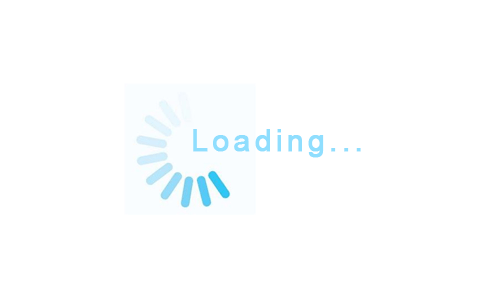

 博悦天下
博悦天下